 It’s difficult,
sometimes, being a grown man and reviewing product for kids. Certain franchises just
scream out, "Don’t go near here!" I sympathize with Jason, who reviewed
Mary-Kate and Ashley Olsen’s Magical Mystery Mall with the assistance of his much
younger sister. Unfortunately, I have no sample target audience available to me.
Fortunately, I don’t really need one. Mary-Kate and Ashley have put their names on
something that speaks to that stuffy businessman wanna-be inside every man, woman, boy and
girl – Pocket Planner.
It’s difficult,
sometimes, being a grown man and reviewing product for kids. Certain franchises just
scream out, "Don’t go near here!" I sympathize with Jason, who reviewed
Mary-Kate and Ashley Olsen’s Magical Mystery Mall with the assistance of his much
younger sister. Unfortunately, I have no sample target audience available to me.
Fortunately, I don’t really need one. Mary-Kate and Ashley have put their names on
something that speaks to that stuffy businessman wanna-be inside every man, woman, boy and
girl – Pocket Planner. Early in my college
career I tried to adopt the pocket planner. All the smart girls in my English classes in
high school used them, and all the responsible people used them, right? Rapidly, the
standard Day Runner went out of vogue, and I began to aspire to that pinnacle of geekdom
– handheld computing. I’m still holding out for a review Handspring Visor or
even Cybiko to come our way. I’ve never been able to hop on the bandwagon. While the
Day Runner setup will put you back a meal’s worth of funds, a handheld computing
device costs as much as a month’s rent.
Early in my college
career I tried to adopt the pocket planner. All the smart girls in my English classes in
high school used them, and all the responsible people used them, right? Rapidly, the
standard Day Runner went out of vogue, and I began to aspire to that pinnacle of geekdom
– handheld computing. I’m still holding out for a review Handspring Visor or
even Cybiko to come our way. I’ve never been able to hop on the bandwagon. While the
Day Runner setup will put you back a meal’s worth of funds, a handheld computing
device costs as much as a month’s rent.
Who would have thought that the first "techie" day planner I laid hands on
would be A) on the Game Boy and B) themed around a teenie bopper franchise that I still
think of as infants. Indeed, Mary-Kate and Ashley have come a long way since regularly
being frightened by John Stamos and Dave Coulier. But enough of the setup – if
you’re reading this review you’d better either be a pre-teen girl or the parent
of a pre-teen girl. Otherwise, you can stop here.
 MK and Ashley, as I like to call them, sort of host a day
planner. What’s impressive about Pocket Planner is that it packs most of the same
functions found on much more expensive and advanced handheld devices. All the basics are
there: To-Do List, Contacts, Mail, Games. There are even some fun little extras
specifically targeted toward the demographic.
MK and Ashley, as I like to call them, sort of host a day
planner. What’s impressive about Pocket Planner is that it packs most of the same
functions found on much more expensive and advanced handheld devices. All the basics are
there: To-Do List, Contacts, Mail, Games. There are even some fun little extras
specifically targeted toward the demographic.
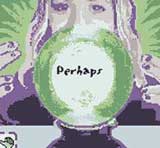 Start
up the Pocket Planner for the first time and you’re presented with a form. You
progress through screens, filling in your name, address, birthday, etc., to personalize
the system. Once you finish the basics, you’re presented with the planner screen.
This screen tells you the time and date, and allows you to access your To-Do List, Events,
and G-Mail. The To-Do List is pretty basic – fill in chore, time, and date. In the
Events screen you can view any current events, and you can set new events. Events can be
scheduled for daily, weekly, monthly, or yearly, so you don’t have to keep
re-entering information. G-Mail doesn’t stand for "Girl Mail" and it
doesn’t stand for "Gee as in hardcore hip hop Gee Mail" either. It’s
Game Boy Mail, and you can send and receive messages via the infrared port on the GBC.
Unfortunately, your mails consist of Time, Date, From, and Subject lines. Your whole
message has to fit into the Subject line. Granted, pecking away at the on-screen keyboard
doesn’t encourage long messages, but this seems like an extreme hindrance to how cool
G-Mail can be.
Start
up the Pocket Planner for the first time and you’re presented with a form. You
progress through screens, filling in your name, address, birthday, etc., to personalize
the system. Once you finish the basics, you’re presented with the planner screen.
This screen tells you the time and date, and allows you to access your To-Do List, Events,
and G-Mail. The To-Do List is pretty basic – fill in chore, time, and date. In the
Events screen you can view any current events, and you can set new events. Events can be
scheduled for daily, weekly, monthly, or yearly, so you don’t have to keep
re-entering information. G-Mail doesn’t stand for "Girl Mail" and it
doesn’t stand for "Gee as in hardcore hip hop Gee Mail" either. It’s
Game Boy Mail, and you can send and receive messages via the infrared port on the GBC.
Unfortunately, your mails consist of Time, Date, From, and Subject lines. Your whole
message has to fit into the Subject line. Granted, pecking away at the on-screen keyboard
doesn’t encourage long messages, but this seems like an extreme hindrance to how cool
G-Mail can be.
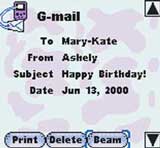 Pressing Select on the Planner screen brings you to the Main Menu. In the Main
Menu you can access the following sections: Calendar, Friends, To-Do, Fun Stuff, Options,
and Tools. Each of these sections has a submenu as well, allowing you to perform all kinds
of functions with your Pocket Planner. The Calendar simply gives you a calendar, and you
can click on any day to see scheduled Events or other special information. In the Friends
section, you can work with your G-Mail, fill in or change information about yourself, and
check data about your friends that you’ve either downloaded from them or filled in
yourself. Also, you can have a friend fill out the same questionaire you did to see if you
"Match Up." The Tools section turns your GBC into a stopwatch, clock, or phone
dialer. Yup, you can program in phone numbers, then hold the GBC up to a telephone and
dial away. Wow. There’s got to be something fun to do with that function.
Pressing Select on the Planner screen brings you to the Main Menu. In the Main
Menu you can access the following sections: Calendar, Friends, To-Do, Fun Stuff, Options,
and Tools. Each of these sections has a submenu as well, allowing you to perform all kinds
of functions with your Pocket Planner. The Calendar simply gives you a calendar, and you
can click on any day to see scheduled Events or other special information. In the Friends
section, you can work with your G-Mail, fill in or change information about yourself, and
check data about your friends that you’ve either downloaded from them or filled in
yourself. Also, you can have a friend fill out the same questionaire you did to see if you
"Match Up." The Tools section turns your GBC into a stopwatch, clock, or phone
dialer. Yup, you can program in phone numbers, then hold the GBC up to a telephone and
dial away. Wow. There’s got to be something fun to do with that function.
Fun Stuff gives you access to all kinds of entertaining features. For example, you
probably think that you don’t need a Crush Indicator, right? But you’re wrong.
Everybody needs a handy, if completely random, way to find out if that attractive other
across the room is worth even trying for. Take the guesswork out of dating with your GBC.
I joke, but I’ve also checked every person I work with for outstanding crushes. You
can also check out your astrological matches and ask Ashley questions in an electronic
Magic 8 Ball function. "Clue" is a virtual dog that lives in the Pocket Planner.
She’s a cute little basset hound, but it’s a pretty poor virtual pet.
There’s no cleaning up after her, and she doesn’t waste away if you ignore her
for a few days. There’s also nothing really fun to do with her.
 Finally, there’s a section in Fun Stuff devoted to Games. There is
"Drop to Shop," where you run around with a shopping cart, catching all kinds of
consumer goods, but avoiding the mop and bucket. "Fash Machine" is a slot
machine where you try to match up rings, boots, etc. "Match ‘Em" is a basic
game of memory. Flip a card; flip another; hope they match. Try again. And
"Sliders" is the old reconstruct the picture game. A photo is divided into a
grid, mixed up, and you’ve got to slide the panels around to line them back up.
Finally, there’s a section in Fun Stuff devoted to Games. There is
"Drop to Shop," where you run around with a shopping cart, catching all kinds of
consumer goods, but avoiding the mop and bucket. "Fash Machine" is a slot
machine where you try to match up rings, boots, etc. "Match ‘Em" is a basic
game of memory. Flip a card; flip another; hope they match. Try again. And
"Sliders" is the old reconstruct the picture game. A photo is divided into a
grid, mixed up, and you’ve got to slide the panels around to line them back up.
Overall, I’m impressed with Pocket Planner. As a pocket planner, it’s not
going to put Handspring or Palm out of business, but it’s great if you don’t really
need it. There’s a lot of stuff included, and any gadget-inclined young girls on your
Christmas list will probably love it. The variety of things you can do makes it more than
a passing fancy, and a lot of the functions are really useful.
